Connecting with API keys
Use this topic if you’re an AffiniPay merchant. Otherwise, see the Quickstart to decide how to connect based on your integration type.
When you run transactions through the AffiniPay Payment Gateway, you need your:
- Public key that identifies you to AffiniPay.
- Secret keys that authenticate API requests made on your behalf.
- Account IDs that specify the credit account or eCheck account associated with each transaction.
To access your public key, secret keys, and account ID:
- Log in to the web application that corresponds to the product you’re integrating into your application.
- For AffiniPay: https://secure.affinipay.com/login
- For ClientPay: https://secure.clientpay.com/login
- For CPACharge: https://secure.cpacharge.com/login
- For LawPay: https://secure.lawpay.com/login
- In the web application, click your name in the top-right corner and click Developers. (This part of the web application is available only to users with the Administrator or Developer role and to the merchant owner.)
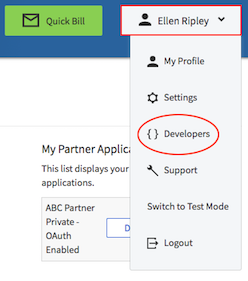
- Click Authorize Application, select My Website from the drop-down list, and click Authorize Application.
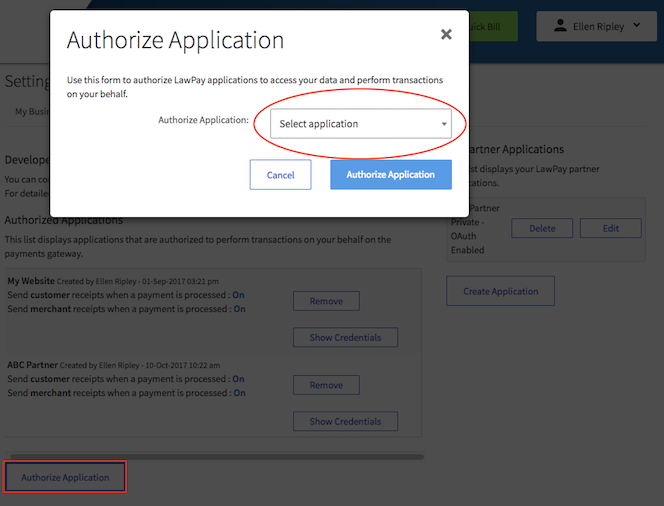
- Locate My Website in the Authorized Applications grid, and click Show Credentials to see your public key, secret keys, and account ID. You’ll need all three to create a charge through the AffiniPay Payment Gateway API.
Next step
Next, you’ll create a payment form.